Most tutorials out there will tell you how to make stickers WITH Cricut. Not this tutorial! Nope – we’re bringing back to basics and teaching your four tricks for how to make your own stickers WITHOUT a Cricut machine! It’s easier than you think if you have the right tools for the job.

Where to Find Printable Cute Stickers?!
There are lots of places to find printable cute stickers! You can purchase artwork from stock photo sites or you can check out lots of digital images on sites like Creative Market or even Etsy. If you’re watching your budget and want to get the biggest bang for your buck, you can also check out the planner bundles here on YayDay. Each bundles includes 100+ printable cute stickers that you can print over and over. Wherever you find them, there are lots of options for how to cut them out without owning an expensive electronic cutting machine like Cricut or Silhouette.
How to Make Your Own Stickers with a Paper Trimmer
If you’re cutting out stickers that have a straight edge, a paper trimmer can be your best friend. However, you have to use the best paper trimmer for crafters. I swear by the Fiskars SureCut Trimmer with a wire guide. With the wire guide, you can get very precise cuts and make sure you’re cutting right on the edge.


How to Make Your Own Happy Planner stickers
If you are a Happy Planner lover, then you already know that most all Happy Planner stickers measure 1.5 x 2.5″ At YayDay, most all the rectangular stickers in our Planner Bundles are made to these same Happy Planner dimensions. This means you now can make your own printable Happy Planner Stickers! With the help of one simple tool, it is very easy! Use the Happy Planner Medium Punch for quick and easy stickers without Cricut.


How to Make a Kiss Cut Without Cricut
First we need to answer the question “What is a Kiss Cut Sticker?” Right?!
A “kiss cut” means that only the top adhesive layer has been cut. This leaves the backing of the sticker intact so that you can peel the sticker off the backing easily. You can make a kiss cut without Cricut using a few simple tools.
To make your own kiss cut with Cricut, you’ll need:
- Self Healing Mat. I love THIS super cool rotating mat that makes it really easy to maneuver your project.
- Craft Knife with a sharp blade
- Ruler. I love THIS metal ruler because it’s super durable.




How to Fussy Cut
If you want to make stickers with more intricate shapes and images, you can also do that without a Cricut or electronic cutting machine. The trick? Scissors! But not any pair of scissors. Since there is a layer of adhesive on your sticker paper, you want to use a pair of scissors with a non-stick coating. Otherwise, the scissors will get gummed up with adhesive. I’ve found that the best pair of scissors for the job is the CutterBee Precision Scissors .


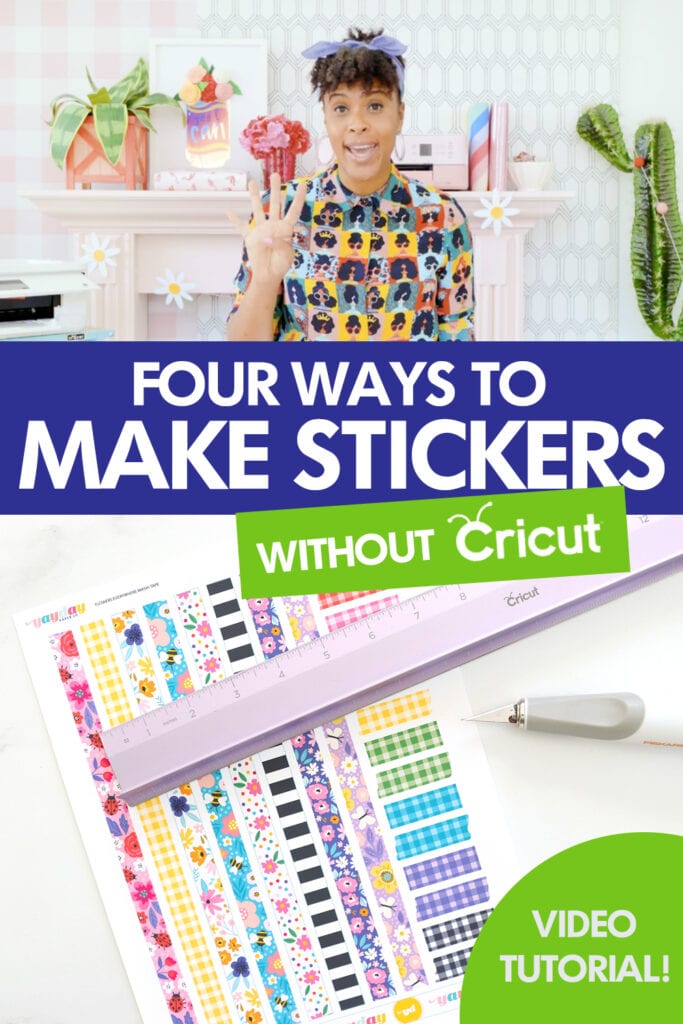
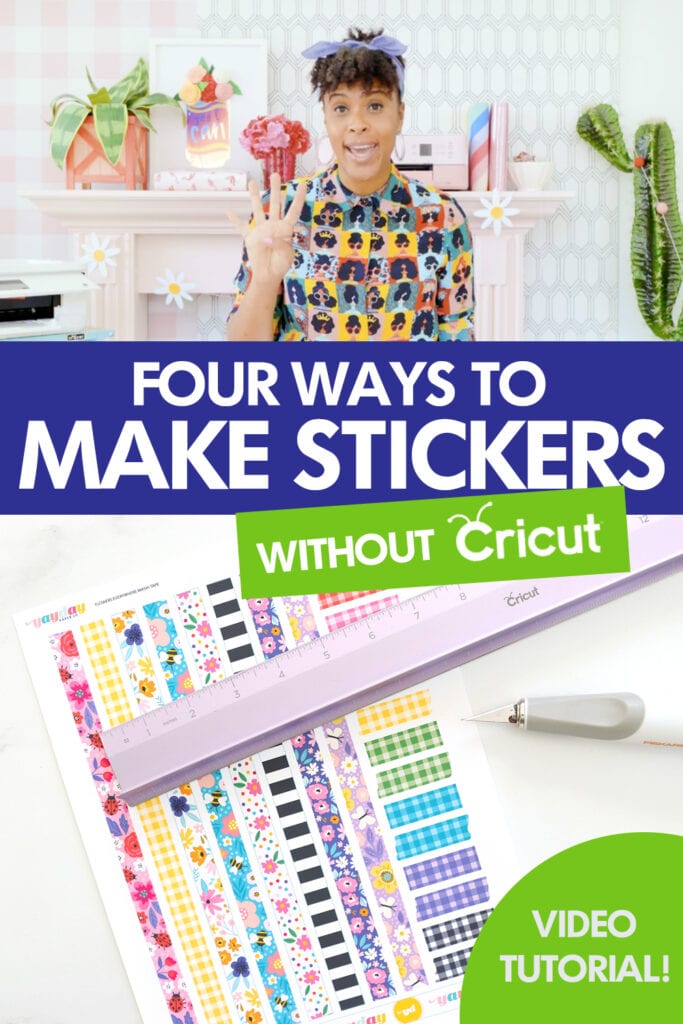

This video isn’t really about how to make stickers; it’s about how to cut them out.
Well, here’s hoping you still found a few helpful tips along the way! Thanks so much for watching and commenting. Have an awesome day.