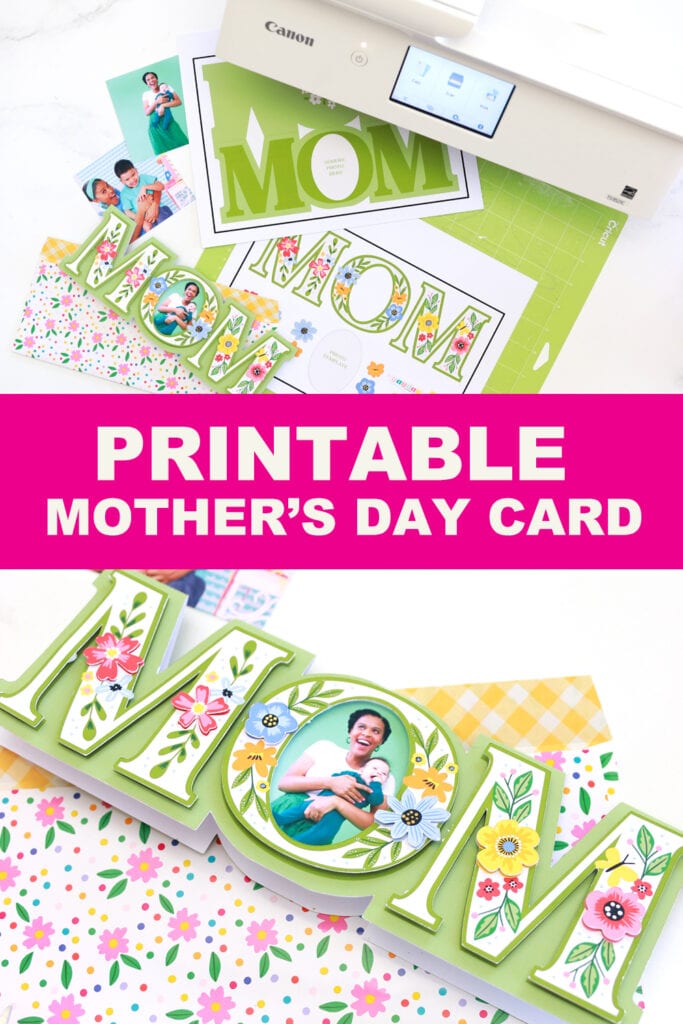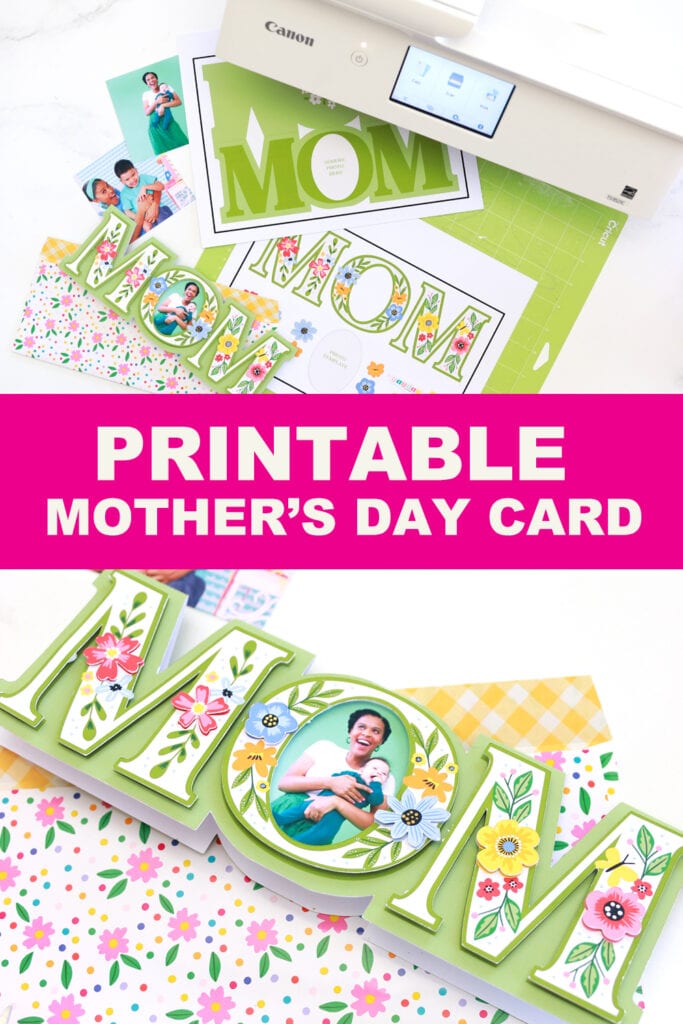Don’t give mom a storebought card! We can do better than that! This year, we’ve got a Mother’s Day Card to print with your Canon PIXMA TS9521C Crafting printer, complete with a customizable photo. So, if you’ve ever wanted to know how to make a Mother’s Day card, stay tuned! We’ve got you covered with this easy DIY photo card for mom.
HOW TO PRINT A MOTHER’S DAY CARD?
The first thing you’ll need is a printer, right?! For this card, we’re using the Canon PIXMA TS9521C Crafting Printer. It is our go-to for all things crafting since it can accept a wide variety of materials like thick photo paper, sticker paper and even printable fabric! For this Mother’s Day card to print, we used the Canon Double Sided Photo Matte paper which is thick and results in vibrant colors each time.

WHERE DO I GET THIS MOTHER’S DAY CARD TO PRINT?
If you’re looking for a Mother’s Day card to make, we’ve got you! We designed this beautiful floral “Mom” card as an exclusive printable Mother’s Day card and it is available the YayDay Paper Co. shop. Head over and grab it! One you’ve purchased, the printable will be available in your YayDay Paper Co. account. Then, you just have to follow this tutorial to assemble.
Additionally, this card is formatted to work with the Print Then Cut feature of your Cricut or Silhouette. This means, you’ll easily be able to cut out all the elements of this card in minutes.
HOW TO ASSEMBLE YOUR CARD
To assemble your card, there are a few easy steps





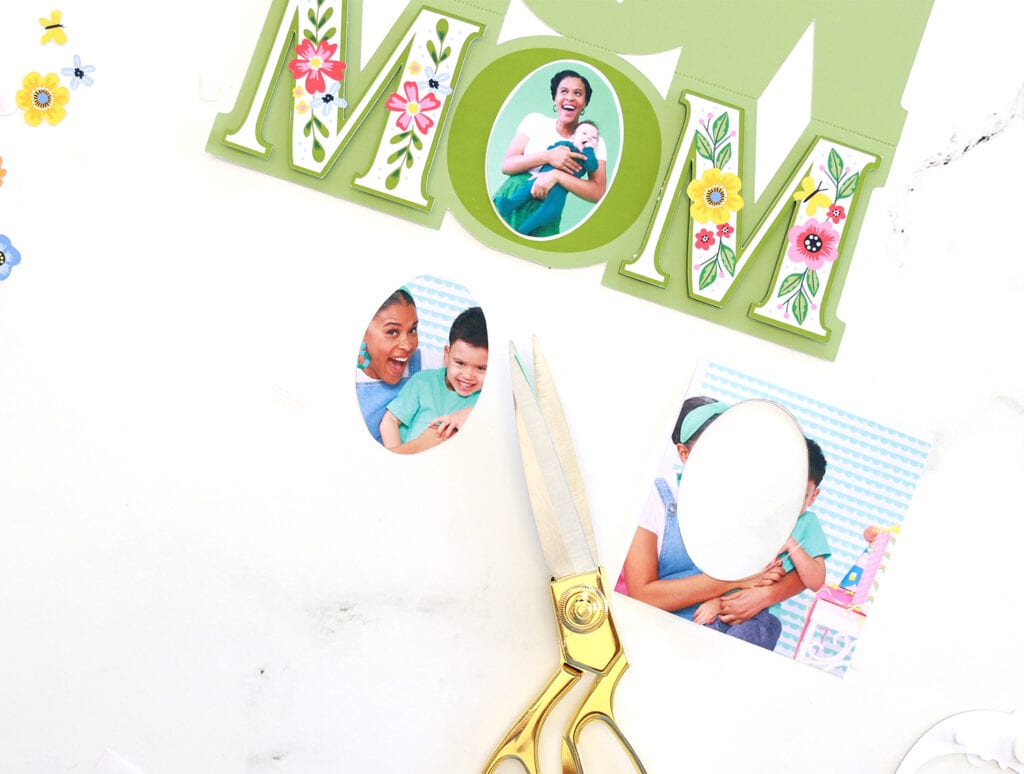
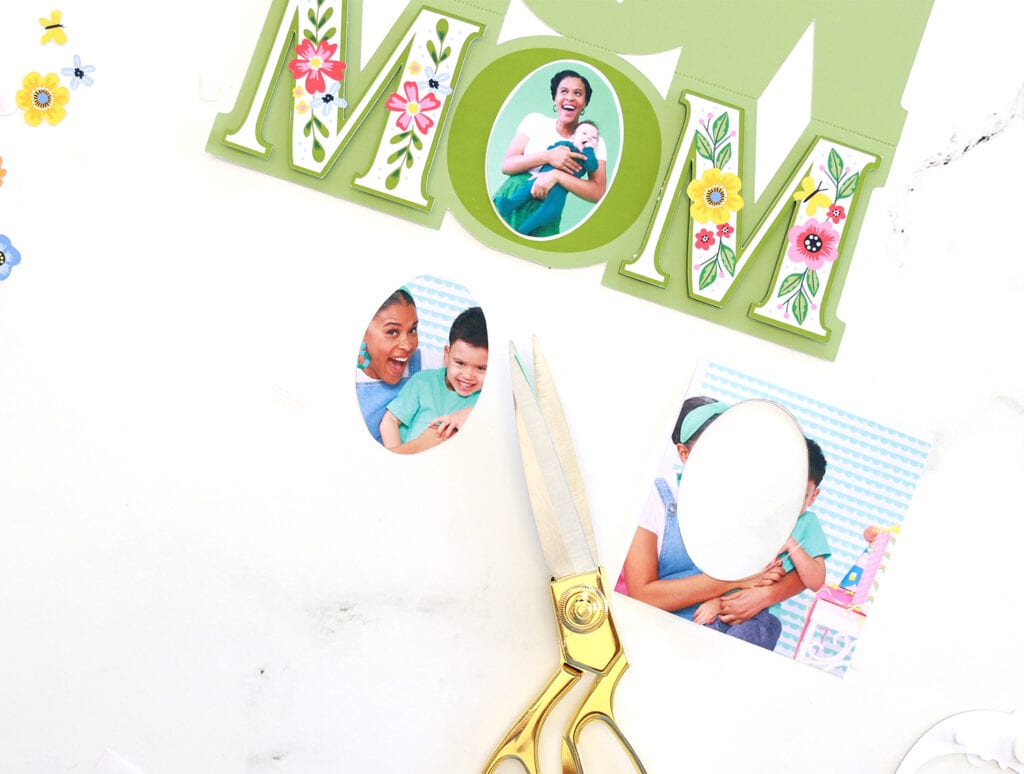




With your Mother’s Day card complete, just add a custom envelope and you’re ready to put it in the mail or hand to mom. This card is definitely one that Mom will cherish forever.