Today, printers can do a lot and I’m excited to give you the low-down on the best printer for crafts with your Cricut and more! If you’re a crafter or someone who likes quick and easy craft projects, you’ll be excited to know that your printer is an awesome resource! Want even better news: you don’t have to spend a lot of money for a great home printer for crafting and printables.

Stay tuned, because here you’ll find tons of information about the best home printers for crafting. You’ll also learn the answers to the most popular printer questions, like: “How do I print on cardstock?” or “What is the best printer to use with Cricut?” – we’ve got you covered.
HOW WE TESTED THE BEST PRINTER FOR CRAFTS
Before we jump into our picks for the best printer for crafts, first let’s talk about how we tested these printers.
We tested each printer on FIVE different printable materials and FIVE different YayDay Paper Co. printables. For the materials, we used:
- Canon Double Sided Photo Matte Paper
- Online Labels Weatherproof Matte Sticker Paper
- Printable Glitter Paper – yes! It exists! This specialty paper has a glitter coating that leaves your prints with a shimmery finish. It is a very thick paper, so we wanted to make sure our printers could handle it.
- Red River 88lb Polar Matte Cardstock: This is the THICKEST matte cardstock available on the market. It doesn’t get anymore heavy-weight than this stuff. It’s an amazing cardstock for professional handmade greeting cards – but most printers can’t handle it.
For the printables, we printed out two patterned papers – one with a solid, bold background and another with a more sparse background. We also printed out a YayDay Paper Co. sticker sheet. Last we printed out a greeting card from the YayDay Paper Co. Fresh Squeezed Stationery Bundle.
WHAT IS THE BEST PRINTER FOR CRAFTS?
I’m pretty sure I’ve tried at least 80% of the printers out there! As a crafter, I’ve been on the hunt for the perfect printer for years! And, when I started YayDay Paper Co. I wanted to find the best printers that would work seamlessly with our colorful printables. I also wanted to find the best printers that would work with your Cricut or Silhouette cutting machines. In this video, I cover my top three selections for awesome printers for crafting.
3RD PLACE: CANON TS3320


The Canon TS3320 is a great, affordable printer that allows crafters to print on a wide variety of materials without breaking the bank. We were really impressed with what this printer could do! The one big draw back was the inability to print borderlessly on letter sized paper. You are, however, able to create borderless prints onto several other popular photo sizes.
PROS:
- Very affordable price at $39.99
- Lightweight
- Small footprint
- Rear feed tray
- Wireless compatibility
- All-in-one (scanner, copy)
CONS:
- No borderless printing on letter size
- Colors slightly less bright
2nd PLACE: CANON TS5320


This compact printer packs a lot of great features! Like the others in this article, this all-in-one inkjet printer allows you to print, copy and scan wirelessly. You’ll see that we have the pink and teal version of this printer in our studio – but sadly, these two colors are very hard to find. You can, however, find the black version of this printer fairly easily.
NOTE: As an alternate to the PIXMA TS6420, which is eligible for the new Canon PIXMA Print Plan! The Canon PIXMA Print Plan helps you save a ton of money on ink. You pay a monthly fee based on how much printing you do, and Canon automatically sends you ink whenever you need it.
PROS:
- Borderless printing on letter sized paper
- Bright, colorful prints
- Rear feed tray
- All-in-one (scanner, copy)
- Wireless compatibility
- Small footprint
CONS:
- Specialty colors are hard to find
1st PLACE: CANON PIXMA TS9521C


The “C” in TS9521C stands for “Crafters.” This printer was designed with crafters in mind. It has countless bells and whistles to meet the demands of any crafty person! As such, this printer can be hard to find! It sells out quickly. If you’re lucky enough to score this printer, you should know that you’re in good hands. This printer was able to handle all the testing we threw at it without any issue. Additionally, the Canon TS9521C printer includes lots of extras like an large LCD touchscreen where you can access cloud-based programs and built-in printables. This printer also allows for borderless printing on 12×12 cardstock and 7×10 cardstock.
Unlike the other two printers in our review, the Canon TS9521C features a 5-tank individual ink system. This means that each color has its own ink tank. This means you only need to replace the ink that runs out. If you run out of yellow ink, just replace the yellow ink cartridge. In other printers, if you run out of yellow, you still need to replace the entire “Color” ink cartridge.
PROS:
- Amazing color output
- Borderless 12×12 printing
- Rear Tray
- Borderless 7×10″ printing
- Built-In printable templates
- Wireless compatibility
- Continuous feed scanner
- All-In-On (scanner, copy)
CONS:
- Highest pricepoint
- 12×12 paper prints less bright
- Large footprint/heavy
OTHER GREAT PRINTERS FOR CRAFTING
CANON PIXMA TS6420: A GREAT INK COST SAVER!


As soon as we finished the video for this article, Canon made a huge announcement! They announced a new TS6420 printer which would be eligible for the new Canon PIXMA Print Plan.
The Canon PIXMA Print Plan is a monthly ink subscription that allows you to pay a low monthly price to print as much as you want! This is a big deal! With Canon PIXMA Print Plan, you get the awesome quality of Canon while also saving on ink.
We were able to test the Canon TS6420 and it performed almost identically to the Canon TS5320 that was featured in the video. For the reason, we think the CANON TS6420 is a great choice as a best printer for crafts.
HP ENVY 7155 : A GOOD OPTION FOR MOST MATERIALS
Even though it isn’t featured in the video review, we wanted to include a non-Canon printer as an option. While this printer does not have a rear tray, it is able to handle many specialty materials like photo matte paper, sticker paper, printable vinyl, printable fabric. This printer was NOT able to print on the heavy Red River Polar Matte 88lb cardstock or the printable glitter cardstock. That said, you may be a crafter who is mostly interested in printing out stickers…in which case this printer could be a great fit!
One of the biggest benefits of this printer is the HP Instant Ink program. With this program, you pay one low monthly fee to print as much as you want. It’s a great way to save on ink costs but still enjoy as much crafting as you want!
LET’S COMPARE THE PRINTS
Now that we’ve talked about all the printers, let’s take a look at how they compared.
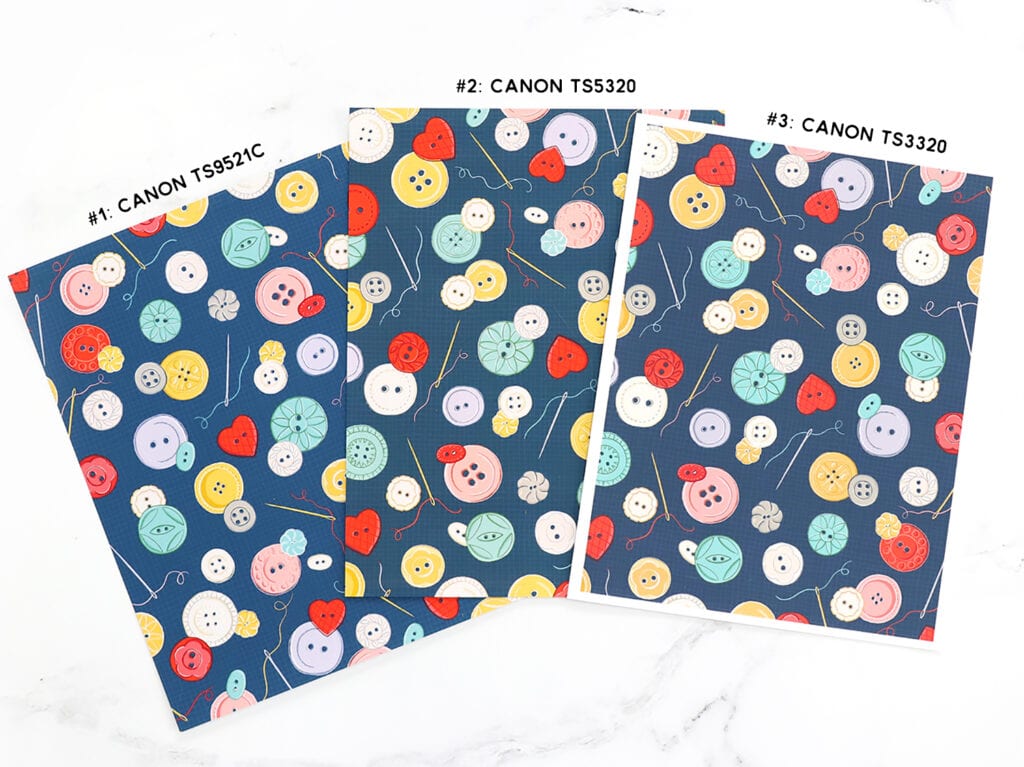
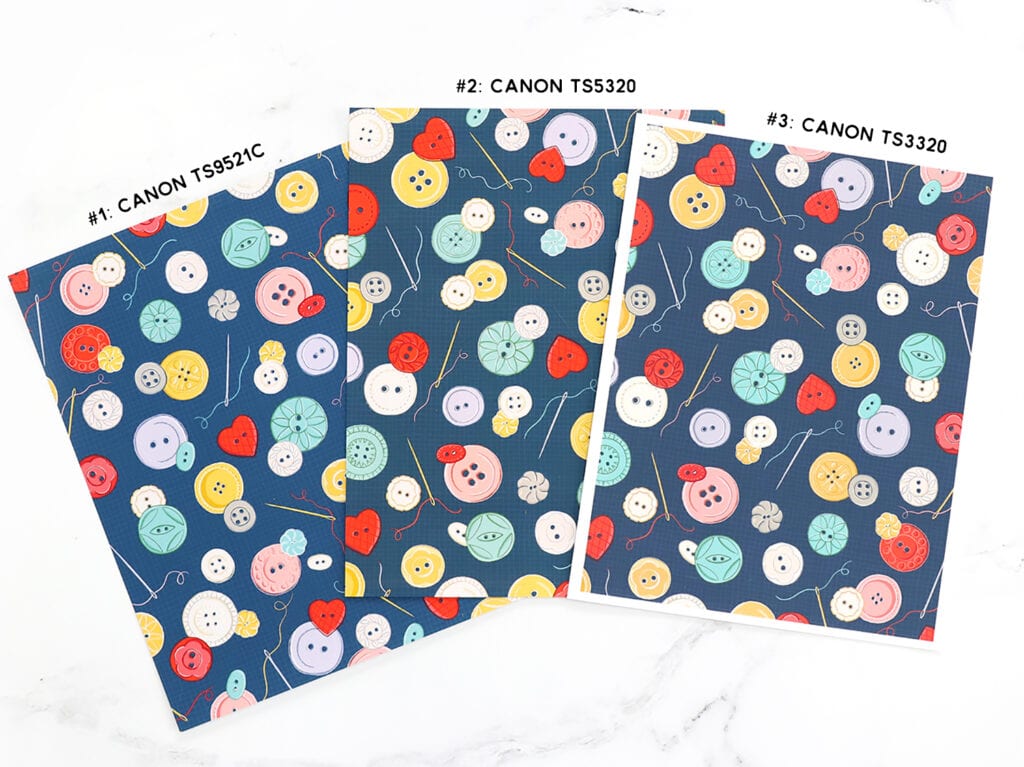
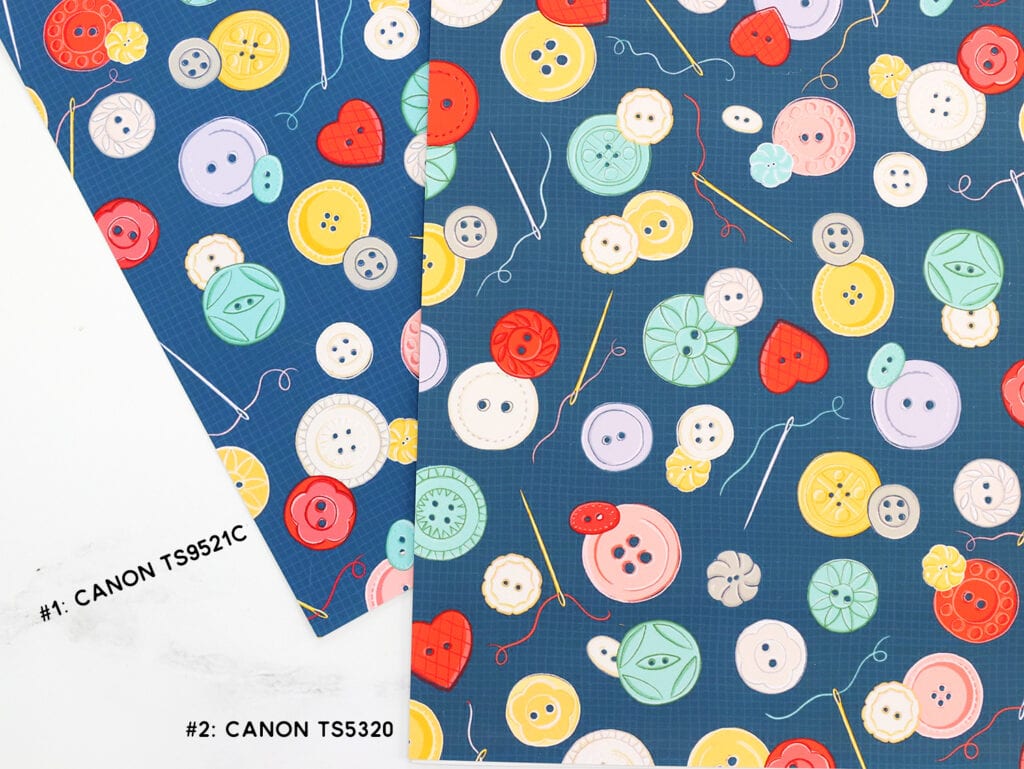
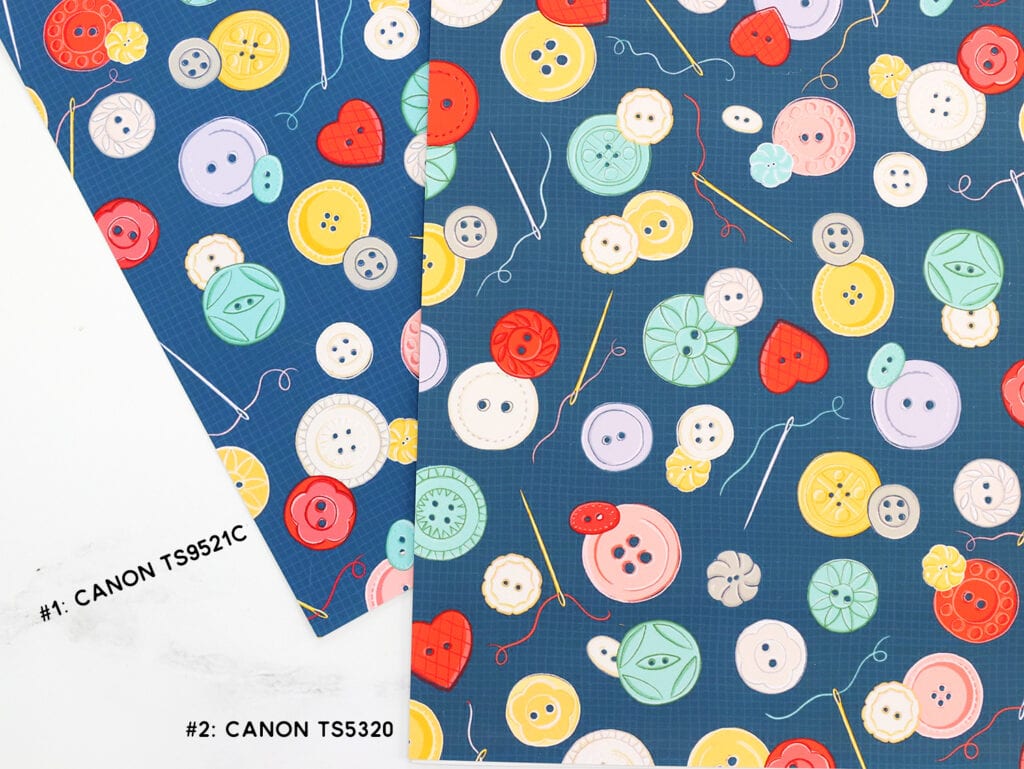
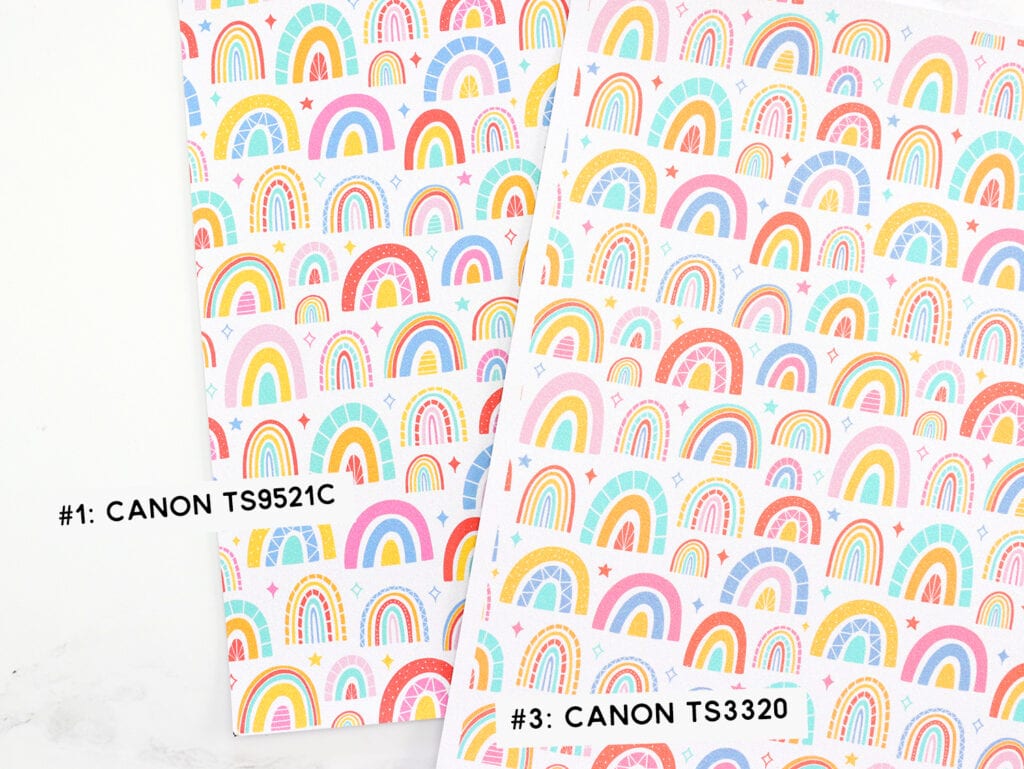
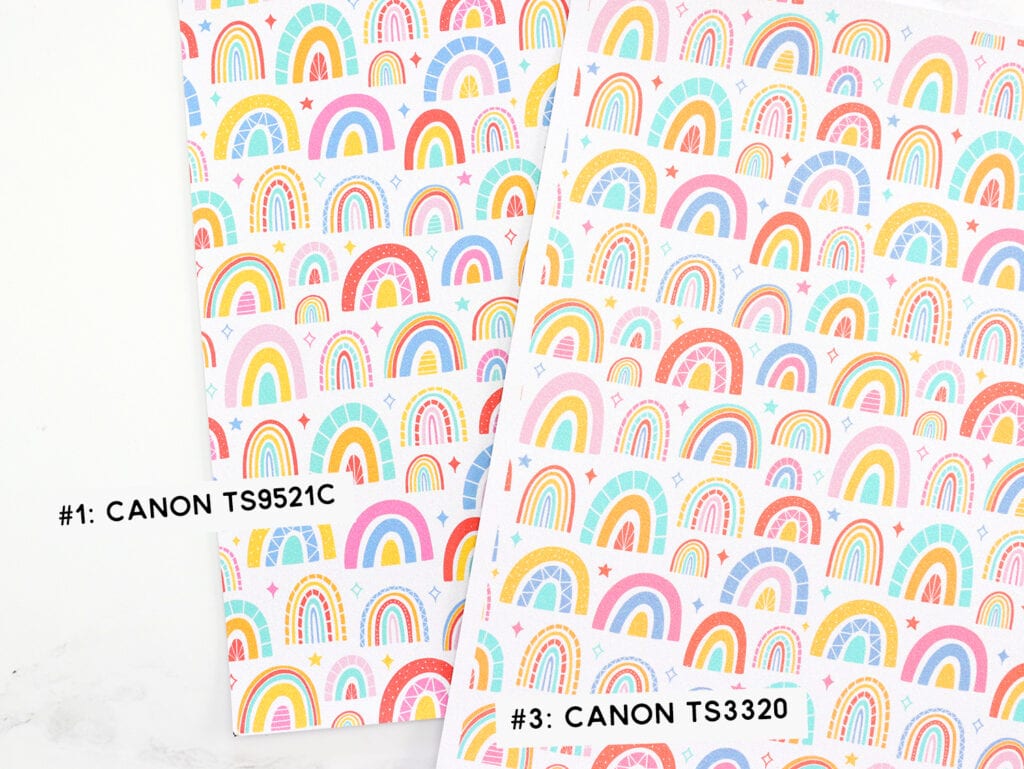


HOW TO PRINT ON CARDSTOCK
Lots of people are curious “Can I print on cardstock?” The simple answer is YES! The not-so-simple answer is…as long as you have the right home printer for crafting.
Cardstock comes in different weights – or thicknesses. Thicker cardstocks can get jammed in some printers. This is why it’s important to select the best printer for crafts.
To make sure you get an even, streak-free print each time, no matter what cardstock you’re using, I highly recommend a printer with a rear tray. Each of the printers in this article includes a rear tray and each printer can handle the thickest of cardstocks!
WHY IS THE REAR TRAY SO IMPORTANT?
Most printers have a main tray on the bottom where you load in your paper. Generally, this main tray is intended for copy paper and other light weight papers. In some cases, the main tray can also accommodate thicker, specialty papers like sticker paper, printable vinyl, printable fabric or printable cardstock. In these cases, though, you may notice that your print has streaks in it or the paper gets jammed from time to time. This is because when paper is pulled from the main tray, it has to curl around the print heads and then come back out the front of the printer. This can cause issues with the quality of your print. It can also result in paper jams.
With a rear feed tray, the printer simply pulls the paper from the back and straight through the front. This means you can use specialty papers with lowered risk of paper jams!
WHAT IS THE BEST PRINTER FOR CRAFTS WITH CRICUT?
One of the most popular questions we get is “What is the best printer to use with Cricut?”
Any of the printers mentioned in this article are great options as a printer for Cricut. With your Cricut, you’ll likely want to print on a variety of materials like vinyl, sticker paper and cardstock. Each of the printers described here would be able to do just that.
SHOULD I BUY AN INKJET OR LASER PRINTER FOR CRAFTS?
Here in the YayDay Paper Co. studio, we use both inkjet and laser printers, but 99.99999% of all our prints come from an inkjet printer. You have lots more options when printing with an inkjet printer, since there are many more materials that can be used with an inkjet printer. Since a laser printer uses heat, you are limited with the kinds of materials that it can accept. For example, many printable materials can be damaged if used in a laser printer. For this reason, we highly recommend using an inkjet printer. This is why you’ll see that each of our recommended printers is an


